
InduCo.
What is InduCo?
InduCo. (Industry Connect) is a cross industry networking app with a focus on creating mentorship relationships. The mentor matching process is similar to that of a dating app, users create a matching profile and fill out a questionnaire. Once the questionnaire has been submitted the data base scans all available mentors and bring up the best matches, users then either swipe right for yes, or left for no. When a user swipes yes on a mentor they are then taken to a screen to schedule an initial meeting, and the rest is up to you.
About the Project
InduCo. was dreamt up during a research project where we had to put out a survey on social media and analyze and report on the data collected. Users were looking for an alternative to LinkedIn, specifically for those in the trades. Students also wanted an alternative to linked in where they could find opportunities to be mentored or find internships. In the project I focused on the student side of things, looking at groups, mentor matching, a social feed, scheduling and private messaging.

Research
The Research Process
The first thing I had to figure out before beginning the research was “who was I targeting?” There were so many possibilities and I landed on everyone. I then wanted to see if there was an interest in having somewhat different platforms for students and professionals, they would look similar but function somewhat differently depending on the type of profile you created.
The research process I went through was putting a survey out and analyzing the information that was collected.
Research Results
Once I had sent out my survey I waited a few days for the responses to roll in.
My findings were as follows:
Most students wanted to have a way to find opportunities for internships, and mentorship.
When it comes to finding internship opportunities many students don’t know where to go so having a platform that they know they can go to and find those would be incredibly helpful.
Others wanted a mentor in a specific area but had no idea in how to go about connecting with one and wanted to see a way that they could do that from the comfort of their own home.
In regards to professionals they wanted a way to connect with others in their field and those in similar fields but not necessarily 100% connected.
They also thought that finding someone to mentor on an app would be a great way to go in a pandemic.
I took that information and decided that the app needed to have 5 main features, which I later cut down on in regards to time but would work on at a later date if I wanted to work on the project more.
The features I initially laid out are as follows:
Mentor matching
Open and closed groups
In-app Messaging
Meeting/ event scheduling scheduling
Mentoring
Online events
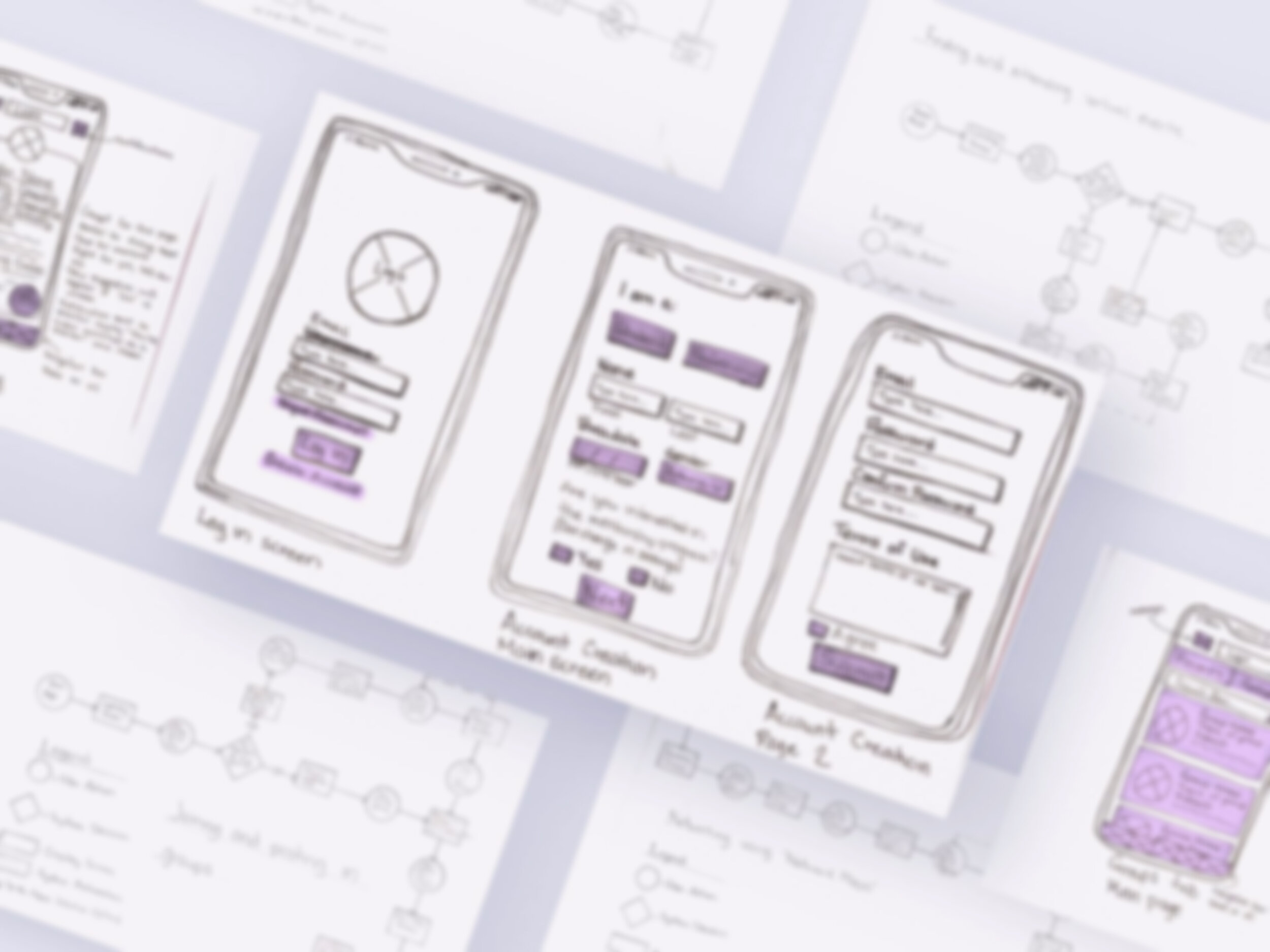
User Flows & Sketches
User Flows
Once research was completed and the main functionalities of the site were planned, I drew out 5 user flows for the app. The user flows represented the 5 main functions of Induco:
Sign in/ Account Creation
Joining and posting in groups
Mentoring Services: Finding a mentor
Networking using “Network Maps”
Finding and attending virtual events
This became the basis for the rest of the project.
Sketches/ Low-Fidelity Wireframes
Once I started sketching out the project, I realized that I may have bitten off a littlemore than I could chew with the time constraints associated with it. I scaled back on the scope of the project, removing events from the app all-together.
I drew out the main screens for each section, just to get the main flow drawn up before moving on to digitizing the project.

Mid-Fidelity Wireframes & Testing
Mid-Fidelity Wireframes
For the Mid-fidelity wireframes I built out each system. I began with the account creation and log in processes before moving on to the different functionalities, finishing with the mentor matching functionality.
During this phase I realized that for the next iteration there were some things that I would want to change if I were a user, such as the account activation process. I waited to change those items until after user testing, just incase users preferred the way things were laid out the first time.
User Testing
Once I was happy with how my mid fidelity wireframes were looking I moved on to the user testing. The following were my findings:
Users would like something explaining what InduCo. and mentor matching are
Users preferred there to be a text confirmation sent vs. the email confirmation that was currently built in
Users wanted to be able to edit their entire profile before going to the landing screen after creating their profile
Users would like an option to boost or pin an important post to the top of the newsfeed for those within the industry it pertains to
Users were unsure of what the pin icon meant, should change to a location marker in the next iteration
Users would like for there to be more questions in the mentor matching process to find a better match
Users wanted to know if there would be an option for picking whether you wanted to be a mentor or be mentored
When going back in and refining I kept in mind that list of feedback and did my best to incorporate it all at some point throughout the process.
A/B Testing
Once user testing was completed and I landed on the final design elements of the app it came time for A/B testing. I chose a light monochromatic palette and a darker complimentary palette for the testing.
In the end, the darker palette was the winner. It provided better accessibility compliance when the colours were run through a checker, as well as main elements stood out more against the dark background. There were a few tweaks to the colours which you will see in the final wireframes.

High-Fidelity Wireframes
To click around the Figma prototype, click the arrows in the corner of the thumbnail below & change the view to “fit screen”
High-Fidelity Wireframes
During this phase of the project I learned that creating a style guide and component library before starting would have been a huge time saver when it came to putting all the final wireframes together.
This phase was all about fixing spacing and alignment issues, finalizing font sizes and colour, and making it come to life. I tackled the screens one section at a time, starting with the largest section. In this case, I calculated that the sign-up process would be the biggest consumer of my time so I focused my attention on refining and streamlining that process from what it was. When it came down to the mentor matching section, I worked at expanding the questions asked to both the mentor and the mentee in order to maximize the matching database.
I also worked on finalizing the button styles used throughout the site. A pill style button was used for any actions, circular style for navigation, and a tab style for menu options. This kept a cohesive and minimal look throughout the app.
View More of My Work
Manitoba Closet
Manitoba Closet is a local woman owned business based out of Winnipeg, Manitoba. They specialize in selling keychains and can be found across different platforms.
Groundlevel Insights
Meet Groundlevel Insights, a startup in Toronto, Ontario, Canada specializing in consumer analytics using AI. They’re changing the way that brick and mortar businesses go about their day to day processes.








